|
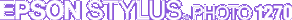
Reference Guide
|
|
How To / Replacing Ink Cartridges
Checking the Ink Supply
For Windows users
You can check the amount of ink remaining anytime using EPSON Status Monitor 3, or during print jobs using the Progress Meter. Follow the directions below to check the amount of ink left in the cartridges.
Status Monitor 3
Access EPSON Status Monitor 3 in one of the following ways.
-
Double-click the printer-shaped shortcut icon on your Windows taskbar. To add a shortcut icon to the taskbar, see Monitoring Preferences.
-
Open the printer driver, click the Utility tab, then click the EPSON Status Monitor 3 button.
A graphic display shows the amount of ink remaining.
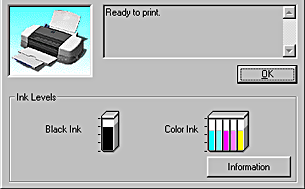
 |
Note:
|
 | -
For the color ink cartridge, the color with the least amount of ink remaining determines the level that is displayed for all the colors in the cartridge.
|
 | -
When you install a Light Capacity ink cartridge, the Ink Level display will show that the cartridge is only half full. This is because a Light Capacity ink cartridge only contains half of the amount of ink as a regular cartridge.
|
Progress Meter
You can check the amount of ink remaining while printing using the Progress Meter. The Progress Meter opens automatically when you sent a print job to the printer.
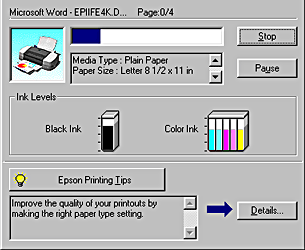
For Macintosh users
Follow the steps below to use the EPSON StatusMonitor to check the amount of ink left in the cartridges.
 |
Click Print or Page Setup on the File menu of your application.
|
 |
Click the Utility icon button in the dialog box.
|
 |
Click the EPSON StatusMonitor button in the Utility dialog box. A graphic appears displaying the amount of ink remaining.
|
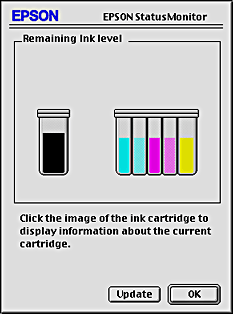
 |  |
Note:
|
 |  | -
The graphic displays the amount of ink remaining when EPSON StatusMonitor was opened. To update the ink-level information, click the Update button.
|
 |  | -
For the color ink cartridge, the color with the least amount of ink remaining determines the level that is displayed for all the colors in the cartridge.
|
 |  | -
When you install a Light Capacity ink cartridge, the Ink Level display will show that the cartridge is only half full. This is because a Light Capacity ink cartridge only contains half of the amount of ink as a regular cartridge.
|

[Top]
| Version 1.00E, Copyright © 2002, SEIKO EPSON CORPORATION |