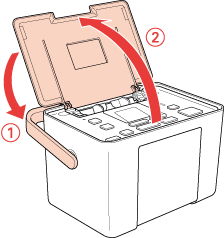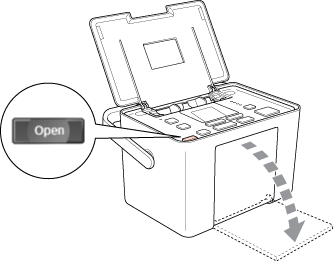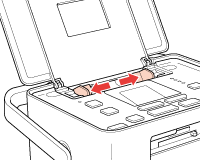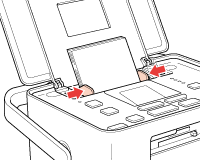|
 Loading paper Loading paper
 Paper handling instructions Paper handling instructions
Follow these steps to load paper:
 |
Caution: |
 |
|
Do not load plain paper; this may damage your printer.
|
|
 |
Move the handle to the back. Then open the top cover.
|
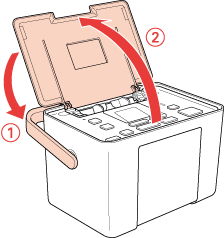
 |
Press the Open button to open the front cover.
|
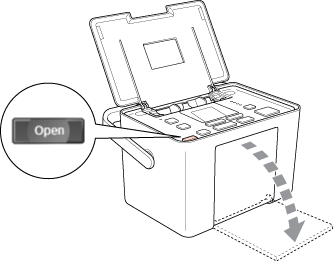
 |
Slide the edge guides to the sides.
|
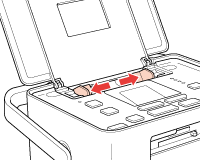
 |
Place your paper in the center, with the glossy side up.
|
 |  |
Note: |
 |  |
|
Make sure paper is glossy side up to prevent smearing.
|
|
|
Media Type
|
Loading Capacities
|
|
PictureMate Photo Paper
Epson Ultra Glossy Photo Paper 10 × 15 cm (4 × 6 in.)
Epson Premium Glossy Photo Paper 10 × 15 cm (4 × 6 in.)
Epson Glossy Photo Paper 10 × 15 cm (4 × 6 in.)
Epson Premium Semigloss Photo Paper 10 × 15 cm (4 × 6 in.)
|
20 sheets
|
|
photo paper 16:9 wide size
|
20 sheets
|
|
Epson Photo Stickers 100 × 148 mm
|
1 sheet
|
 |
Slide the edge guides against the paper. Make sure it is snug, but not so tight that the paper cannot move.
|
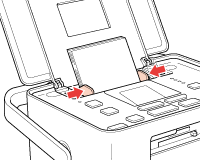
 |  |
Note: |
Paper handling instructions
When storing unused paper
Return any unused paper to the original package, and store it away from extreme temperatures, high humidity, and bright lights.
When displaying printouts
 |
Note: |
 |
|
For best results, allow your prints to dry thoroughly for 24 hours before framing.
|
|
|  |