 |
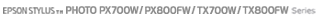 |
|
||
 |
||||
Ink, Paper, and Options
Ink cartridges
You can use the following ink cartridges with this printer:
|
Ink cartridge
|
Part numbers
|
|
|
PX700W/PX800FW Series
|
TX700W/TX800FW Series
|
|
|
Black
|
T0801
T0791
|
82N (T0821N)
81N (T0811N)
|
|
Cyan
|
T0802
T0792
|
82N (T0822N)
81N (T0812N)
|
|
Magenta
|
T0803
T0793
|
82N (T0823N)
81N (T0813N)
|
|
Yellow
|
T0804
T0794
|
82N (T0824N)
81N (T0814N)
|
|
Light Cyan
|
T0805
T0795
|
82N (T0825N)
81N (T0815N)
|
|
Light Magenta
|
T0806
T0796
|
82N (T0826N)
81N (T0816N)
|
 Note:
Note:|
Ink cartridge part numbers vary by location.
Available ink cartridge sizes vary by location.
For the TX700W/TX800FW Series, the ink cartridge numbers between the parenthesis may be displayed depending on the area.
For the PX700W Series and the PX800FW Series, Epson recommends the T080 ink cartridges for normal print usage.
|
|
Color
|
Black, Cyan, Magenta, Yellow, Light Cyan, Light Magenta
|
|
Cartridge life
|
Use within six months of opening the package.
|
|
Temperature
|
Storage:
-20 to 40 ˚C (-4 to 104 ˚F) 1 month at 40 ˚C (104 ˚F)
Freezing:*
-16 ˚C (3.2 ˚F) |
* Ink thaws and is usable after approximately 3 hours at 25 ˚C (77 ˚F).
 Caution:
Caution:|
Epson recommends the use of genuine Epson ink cartridges. Other products not manufactured by Epson may cause damage that is not covered by Epson’s warranties, and under certain circumstances, may cause erratic printer behavior.
Use the ink cartridge before the date printed on its package.
|
 Note:
Note:|
The ink cartridges packaged with your printer are partly used during initial setup. In order to produce high quality printouts, the print head in your printer will be fully charged with ink. This one-off process consumes a quantity of ink and therefore these cartridges may print fewer pages compared to subsequent ink cartridges.
Quoted yields may vary depending on the images that you are printing, the paper type that you are using, the frequency of your prints and environmental conditions such as temperature.
To ensure you receive premium print quality and to help protect your print head, a variable ink safety reserve remains in the cartridge when your printer indicates to replace the cartridge. The yields quoted for you do not include this reserve.
|
Paper
Epson offers specially-designed paper and other print media for all your printing needs.
 Note:
Note:|
You can find the part numbers for the following Epson special papers on the Epson support Web site.
 See Technical Support Web Site See Technical Support Web Site
|
|
Paper
|
Size
|
|
Epson Premium Ink Jet Plain Paper
|
A4
|
|
Epson Bright White Ink Jet Paper
|
A4
|
|
Epson Premium Glossy Photo Paper
|
A4,
10 × 15 cm (4 × 6 in.),
13 × 18 cm (5 × 7 in.),
9 × 13 cm (3.5 × 5 in.),
16:9 wide size (102 × 181 mm)
|
|
Epson Glossy Photo Paper
|
A4,
10 × 15 cm (4 × 6 in.),
13 × 18 cm (5 × 7 in.)
|
|
Epson Premium Semigloss Photo Paper
|
A4,
10 × 15 cm (4 × 6 in.)
|
|
Epson Ultra Glossy Photo Paper
|
A4,
10 × 15 cm (4 × 6 in.),
13 × 18 cm (5 × 7 in.)
|
|
Epson Matte Paper - Heavyweight
|
A4
|
|
Epson Double-Sided Matte Paper
|
A4
|
|
Epson Iron-On Cool Peel Transfer Paper
|
A4
|
|
Epson Photo Quality Ink Jet Paper
|
A4
|
|
Epson Photo Stickers 4
|
A6
|
|
Epson Photo Stickers 16
|
A6
|
 Note:
Note:|
The availability of paper varies by location.
|
Options
Bluetooth Photo Print Adapter
The optional Bluetooth Photo Print Adapter is a wireless communication module used to print from mobile phones, PDAs, mobile PCs, digital still cameras, digital video cameras and other devices that support Bluetooth wireless technology when connected to the printer.
Bluetooth Photo Print Adapter 2: C12C82438

 Note:
Note:|
The asterisk is a substitute for the last digit of the product number, which varies by location.
|
Auto Duplexer
You can copy and print on both sides of the paper by using the optional Auto Duplexer.
Auto Duplexer: C12C80252

 Note:
Note: |
The asterisk is a substitute for the last digit of the product number, which varies by location.
|
