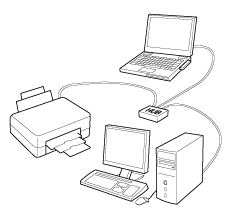|
 |
|
||
 |
||||
Connecting Your Printer to the Network
Wireless network
To communicate through the access point (Infrastructure mode)
In the Infrastructure mode, both wireless and wired computers can communicate through an access point (such as wireless router) to send data to the network interface.
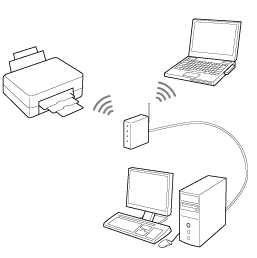
Before connecting the printer to a wireless network, you need the following information.
The network name or SSID.
The type of security used on the wireless network: WEP, WPA or WPA2.
The security key or passphrase used with the network security settings.
 Note:
Note:|
The printer does not support IPv6.
|
Wireless network (Ad Hoc mode)
To use the printer in a wireless environment without an access point (wireless router, etc.), Ad Hoc mode must be used. For more details, see Ad Hoc mode.
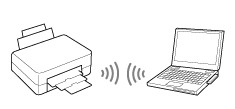
Ethernet (wired) network
For a wired network connection, connect the hub/router to the printer using the Ethernet cable.