 |
 |
|
||
 |
||||
Loading Passbooks
 Caution:
Caution:|
Always use the printer with the ribbon cartridge installed. Otherwise, paper jam may occure.
|
You can load vertical-fold and horizontal-fold passbooks. Follow the steps shown below to load passbooks.
 |
Turn on the printer.
|
 |
Open your passbook to the page to be printed.
|
 Note:
Note:|
Make sure that you press any bulging parts of the folded passbook down to 0.6 mm or less before inserting it into the front slot. For information on the thickness of passbooks you can print, see Paper/Media.
|
 |
Insert the passbook into the front slot with the printable side face up and the magnetic tape facing away from the printer until the top part of it reaches the roller inside. The printer loads it automatically to the correct position and the passbook is ready to be printed.
|
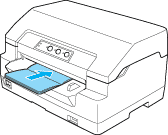
 Caution:
Caution:|
When you use a passbook, set Passbook mode to On and set Binding mode to the method for the passbook’s binding in the default settings mode.
Use a passbook that has more than 60% reflectance.
Do not load passbooks that are creased or have ripped seam.
Do not use a passbook that has any metallic parts such as staplers or metal clips.
Do not use a passbook with sticky parts such as stamps or seals.
Do not use a passbook that has any pages smaller than the cover page.
Do not print on the front or back cover of a passbook. Printing can be done only when the passbook is opened.
When the optional Space Saving Kit is installed, passbook cannot be used.
Always close the printer cover before printing. The printer does not print when the printer cover is open.
|