 |
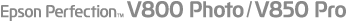 |
|
 |
||
Power Off Timer Setting
The product turns off automatically if no operations are performed for the selected period. You can adjust the time before power management is applied. Any increase will affect the product's energy efficiency. Please consider the environment before making any change.
Follow the steps below to adjust the time.
 |
Make sure that the scanner is connected to your computer and that the scanner is turned on.
|
 |
Start Epson Scan Settings.
|
Windows 8.1/Windows 8:
Enter the software name in the search charm, and then select the displayed icon.
Enter the software name in the search charm, and then select the displayed icon.
Windows 7/Windows Vista/Windows XP:
Click the start button, and then select All Programs or Programs > EPSON > EPSON Scan > EPSON Scan Settings.
Click the start button, and then select All Programs or Programs > EPSON > EPSON Scan > EPSON Scan Settings.
Mac OS X:
Select Go > Applications > Epson Software > EPSON Scan Settings.
Select Go > Applications > Epson Software > EPSON Scan Settings.
 |
Click Power Off Timer.
|
 |
Set the Power Off Timer, and then click OK.
|
 Note:
Note:|
If you want to turn off Power Off Timer, set the Power Off Timer to 0.
|