 |
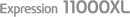 |
|
||
 |
||||
Text Enhancement
When you scan documents, you can sharpen the text and increase accuracy by using the Text Enhancement feature in Epson Scan.
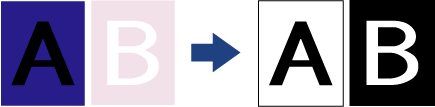
 Note:
Note:|
To use Text Enhancement, we recommend scanning using a resolution of 600 dpi or less.
|
This section introduces scanning methods in Office Mode. You can use other modes as necessary.
See help for details on Epson Scan.
 |
Place your document on the document table.
|
 |
Start Epson Scan.
|
 |
In the Office Mode window, select the Image Type, Document Source, Size, and Resolution settings.
|
 |
Click the Text Enhancement check box.
|
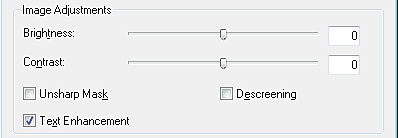
 |
Click Preview to preview your document, then select your scan area.
|
 |
Make any other necessary image adjustments.
|
 |
Click Scan. The File Save Settings window appears.
|
 |
Make File Save and PDF settings as necessary.
|
 |
Click OK. Epson Scan scans your document.
|
