|
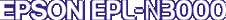
Reference Guide
|
|
Product Information / Working with Fonts
Installing PostScript Screen Fonts
You need to install the PostScript screen fonts using Adobe Type Manager so that the fonts in the printout will be identical to the fonts that you see on the screen. The PostScript screen fonts are located in the PS3_fnts folder on the CD-ROM that shipped with your printer. You can print PostScript files even if the screen fonts are not installed. However, the fonts in the printout will not be exactly the same as the fonts on the screen.
For instructions on installing screen fonts using Adobe Type Manager, see Adobe Type Manager's online help.
 |
Note:
|
 | |
To install the PostScript screen fonts, make sure that your hard disk has at least 6 MB of free space.
|
|

[Top]
| Version NPD0274-00, Copyright © 2003, SEIKO EPSON CORPORATION |