|
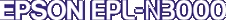
Network Guide
|
|
Troubleshooting
Disabling the Sleep Mode
If the printer receives no data for 30 minutes, it enters the Sleep mode. In this mode, the printer begins warming up as soon as you send a print job; it then warms up and is ready to print in about 65 seconds at rated voltage.
To disable the Sleep mode, follow the instructions below.
 |
Make sure the printer is turned off.
|
 |
Hold down the Down button while you turn on the printer.
|
 |
Press the Up button until Support Menu appears on the LCD panel.
|
 |
Press the Enter button.
|
 |
The message Sleep Mode = Enable appears. Press the Enter button.
|
 |
Use the Up or Down button to select Sleep Mode = Disable.
|
 |
Press the Enter button.
|
 |
The printer is automatically restarted.
|

[Top]
| Version NPD0133-03, Copyright © 2003, SEIKO EPSON CORPORATION |