|
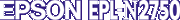
Administrator's Guide
|
|
EPSON Status Monitor 3 (Windows only)
Starting EPSON Status Monitor 3
EPSON Status Monitor 3 monitors the printer during printing or when the EPSON Status Monitor 3 dialog box is opened.
Follow these steps to access EPSON Status Monitor 3.
 |
Click Start, point to Settings, and then click Control Panel.
|
 |
Double-click the Printers folder.
|
 |
Right-click the icon of your printer, and click Properties. If you are using Windows NT 4.0, you can choose either Document Defaults or Properties.
|
 |
Click the Utility tab.
|

 |
Click EPSON Status Monitor 3 to start EPSON Status Monitor 3.
|

[Top]
| Version 1.00E, Copyright © 2001, SEIKO EPSON CORPORATION |