|
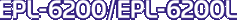
Reference Guide
|
|
Setup & Maintenance / Cleaning and Transporting the Printer
Transporting the Printer
If you need to transport your printer, carefully repack it using the original box and packing materials as follows:
 |
Turn off the printer.
|
 |
Unplug the power cord from the electrical outlet and then from the printer.
|
 |
Disconnect all interface cables from the printer.
|
 |
Remove all paper from the MP tray.
|
 |
Remove or close the MP tray, depending on your printer model.
|
EPL-6200
Grasp the base part of the MP tray with both hands, pull the bottom edge outward, and pull it out of the printer.

EPL-6200L

 |
Remove the optional 500-Sheet Lower Paper Cassette Unit A4 and/or Duplex Unit, if installed. (EPL-6200 only)
|
 |
Replace the printer's protective materials, then repack the printer in its original box.
|
 |  |
Caution:
|
 |  | |
Do not expose the photoconductor unit and the developer cartridge to light any longer than necessary.
|
|

[Top]
| Version NPD0232-01, Copyright © 2003, SEIKO EPSON CORPORATION |