|
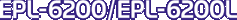
Reference Guide
|
|
Setup & Maintenance / Replacing Consumable Products
Photoconductor Unit
Always observe the following handling precautions when replacing photoconductor units:
-
When replacing the photoconductor unit, avoid exposing it to room light any longer than necessary.
-
Be careful not to scratch the surface of the drum. Also, avoid touching the drum, since oil from your skin may permanently damage its surface and affect print quality.
-
To get the best print quality, do not store the photoconductor unit in an area subject to direct sunlight, dust, salty air, or corrosive gases (such as ammonia). Avoid locations subject to extreme or rapid changes in temperature or humidity.
-
Do not tilt the photoconductor unit.
 |
Warning:
|
 | -
Do not dispose of the used photoconductor units in fire, as it may explode and cause injury. Dispose of it according to local regulations.
|
|
 | -
Keep photoconductor units out of the reach of children.
|
|
Replacing the photoconductor unit
Follow these steps to replace the photoconductor unit:
 |
Note:
|
 | -
The photoconductor unit is not an independent unit that you install directly into the printer. The unit also houses the developer cartridge in its casing, and therefore, requires that the developer cartridge be temporarily removed when you need to replace the photoconductor unit.
|
|
 | -
The illustrations used in this procedure show the EPL-6200.
|
|
 |
Lower the printer's output tray.
|

 |
Open the front cover by placing your fingers on the grooves on both sides of the cover as shown below, and then pull the cover towards you.
|

 |  |
Caution:
|
 |  | |
You must completely open the printer cover when replacing the photoconductor unit; otherwise, you may damage the printer.
|
|
 |
Hold the photoconductor unit's casing by the handle and pull it out of the printer.
|

 |
Turn the release lever in the clockwise direction to release the developer cartridge, and then pull it out from the photoconductor unit's casing.
|

 |
Remove the new photoconductor unit from its bag.
|
 |  |
Caution:
|
 |  | |
Never touch the photoconductor unit's light-sensitive drum. Otherwise, print quality may decline.
|
|

 |
Carefully insert the developer cartridge into the new photoconductor unit's casing until it clicks into place, making sure that the pins on both sides of the developer cartridge are aligned with the grooves on the casing.
|

 |
Hold the photoconductor unit's casing by its handle and insert it into the printer. Slide it gently into the opening until it locks into place.
|

 |
Close the front cover until it clicks shut.
|

You should reset the counter after replacing the photoconductor unit. The photoconductor counter for the EPL-6200 can be reset by using the buttons on the control panel or the printer driver, while that for the EPL-6200L can be reset only through the printer driver.
For EPL-6200, make sure that the printer is turned off, and then hold down the  Start/Stop and the
Start/Stop and the  Information buttons on the control panel simultaneously while turning on the printer. Continue holding down these buttons until the Ready (green) and Error (red) lights turn on. The photoconductor counter is cleared.
Information buttons on the control panel simultaneously while turning on the printer. Continue holding down these buttons until the Ready (green) and Error (red) lights turn on. The photoconductor counter is cleared.
To reset the photoconductor counter using the printer driver, see Resetting the photoconductor counter (Windows) or Resetting the photoconductor counter (Macintosh).

[Top]
| Version NPD0232-01, Copyright © 2003, SEIKO EPSON CORPORATION |
Start/Stop and the
Information buttons on the control panel simultaneously while turning on the printer. Continue holding down these buttons until the Ready (green) and Error (red) lights turn on. The photoconductor counter is cleared.