|
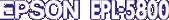
Reference Guide
|
|
How to / Installing and Removing Options
Printer Options
You can add to your printer's capabilities by installing any of the following options:
-
500-Sheet Lower Paper Cassette Unit (C81336
 ) increases paper feeding capacity.
) increases paper feeding capacity.
-
Face-up Tray (C81337
 ) enables face-up output.
) enables face-up output.
-
Optional memory module expands your printer's memory.
-
Adobe Postscript 3 Kit ROM module (C83239
 ) generates crisp PostScript output.
) generates crisp PostScript output.
-
Interface cards provide your printer with serial, parallel, coaxial, twinaxial, or other connections, depending on the specific interface card installed.
 |
Note:
|
 |
The asterisk ( ) is a substitute for the last digit of the product number, which varies by country. ) is a substitute for the last digit of the product number, which varies by country.
|
Each of these options is discussed in its own section.
If you purchased your printer and the options at the same time, first set up the printer and run the print test by following the instructions in the Setup Guide. Then install the options.
 |
Caution:
|
 |
Before installing an option, carefully read the manual that comes with the option.
|

[Top]
| Version 1.00E, Copyright © 2001, SEIKO EPSON CORPORATION |