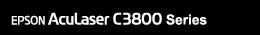 |
|
|
When relocating the printer, always choose a location that has adequate space for easy operation and maintenance. Use the following illustration as a guide for the amount of space required around the printer to ensure smooth operation.

a. 95 mm To install and use any of the following options, you will need the indicated amount of additional space. The 550-sheet paper cassette unit adds 138 mm (5.4 in.) to the bottom of the printer. In addition to space considerations, always heed the following precautions when finding a place to locate the printer:
If you need to transport your printer for long distances, carefully repack it using the original box and packing materials. Follow the steps below to repack your printer.
If you transported your printer for a long distance, you need to adjust the color registration for possible misalignment. For instructions, see Adjusting Color Registration. Always pay attention to the following handling precautions when you need to move the printer for short distances. If you are moving the printer on its own, two people should lift and carry the printer. Follow the steps below to move the printer for short distances.

|



 Finding a place for the printer
Finding a place for the printer
 Top
Top
