|
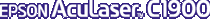
Administrator's Guide
|
|
Configuring the Internal Print Server / EpsonNet WinAssist Configuration Utility
Installing EpsonNet WinAssist
Follow the steps below to install EpsonNet WinAssist.
 |
Note:
|
 | |
If you add or delete protocols or services in your operating system after installing EpsonNet WinAssist, EpsonNet WinAssist may not work correctly. If this happens, uninstall EpsonNet WinAssist and then reinstall it.
|
|
 |
Insert the software CD-ROM shipped with the printer in the CD-ROM drive.
|
 |
The EPSON Installation Program starts automatically.
|
If the EPSON Installation Program does not start automatically, click Start and then Run (Windows Me/98/95/2000/NT 4.0); or choose Run from the File menu in the Program Manager (NT 3.51). Type D:\EPSETUP.EXE and then click OK. (Substitute the appropriate letter for your CD-ROM drive if necessary.)
 |
Double-click Install EPSON Network Utility.
|
 |
Double-click Install EpsonNet WinAssist; or install by selecting Install EpsonNet WinAssist and then clicking the arrow at the top right.
|
 |
Follow the on-screen instructions to complete the installation.
|
To start EpsonNet WinAssist, click Start, point to Programs and EpsonNet WinAssist, and then select EpsonNet WinAssist (Windows Me/98/95/2000/NT 4.0); or double-click the EpsonNet WinAssist icon in the EpsonNet WinAssist window (NT 3.51).

[Top]
| Version 1.00E, Copyright © 2002, SEIKO EPSON CORPORATION |