|

Reference Guide
|
|
Paper Handling
Loading Paper
 MP tray
MP tray
 Optional 500-Sheet Paper Cassette Unit
Optional 500-Sheet Paper Cassette Unit
 Output tray
Output tray
This section describes how to load paper. If you use special media such as transparencies or envelopes, see also Printing on Special Media.
MP tray
Follow the steps below to load paper.
 |
Turn the printer on and open the MP tray cover.
|
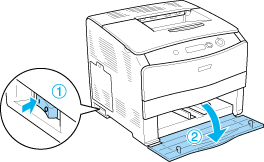
 |
Slide the right paper guide outward while pinching the knob and the paper guide together.
|
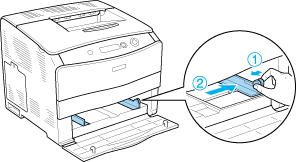
 |
Load a stack of the desired media on the center of the tray with the printable surface facing up. Then slide the side paper guide while pinching the knob and the paper guide together until it is against the right side of the stack to get a snug fit.
|
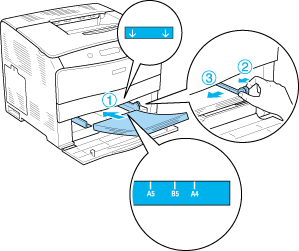
 |  |
Note:
|
 |  | -
When loading the media, insert the short edge first.
|
|
 |  | -
Do not load media that exceeds the maximum stack height.
|
|
 |
Close the MP tray cover.
|
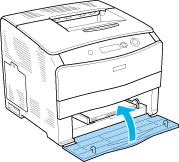
 |  |
Note:
|
 |  | |
After loading paper, set the MP Tray Size setting to match the loaded paper size on the control panel.
|
|

[Top]
Optional 500-Sheet Paper Cassette Unit
Follow the steps below to load paper.
 |
Turn the printer on and pull out the optional cassette.
|
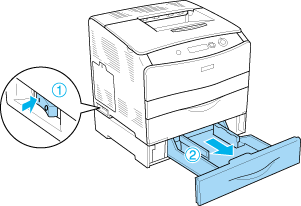
 |
Slide the paper guide while pinching the knob.
|
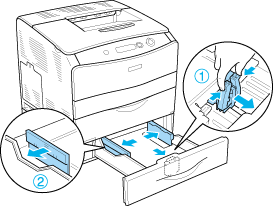
 |
Load a stack of paper on the center of the cassette unit with the printable surface facing up.
|
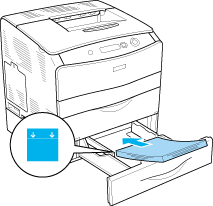
 |  |
Note:
|
 |  | -
Load the paper after aligning the edges of the paper carefully.
|
|
 |  | -
Do not load paper that exceeds the maximum stack height.
|
|
 |
Slide the paper guide while pinching the knob until it is against the sides of the stack to get a snug fit.
|
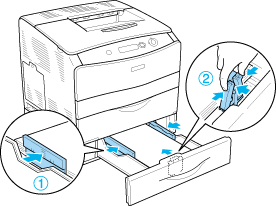
 |
Reinsert the cassette into the unit.
|
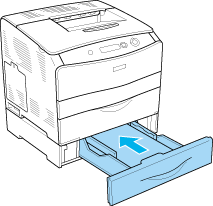
 |
Note:
|
 | |
After loading paper, set the LC Size setting to match the loaded paper size on the control panel.
|
|

[Top]
Output tray
The output tray is located on the top of the printer. Since printouts are output face-down, this tray is also referred to as the face-down tray. This tray can hold up to 250 sheets. Raise the stopper to prevent your printouts from slipping off the printer.
If the printouts do not stack well, open the extension on the stopper on the output tray.
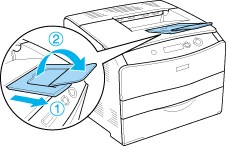

[Top]
| Version NPD0075-01, Copyright © 2005, SEIKO EPSON CORPORATION |
MP tray
Optional 500-Sheet Paper Cassette Unit
Output tray