|

Reference Guide
|
|
Setup & Maintenance / Replacing Consumable Products
Toner Cartridge
 Handling precautions
Handling precautions
 Replacing a toner cartridge
Replacing a toner cartridge
Handling precautions
Always observe the following handling precautions when replacing the consumable products:
-
Installing a genuine toner cartridge is recommended. Using a non-genuine toner cartridge may affect print quality. Epson shall not be liable for any damages or problems arising from the use of consumable products not manufactured or approved by Epson.
-
When handling toner cartridge, always place them on a clean smooth surface.
-
If you have moved a toner cartridge from a cool to a warm environment, wait for at least one hour before installing it to prevent damage from condensation.
 |
Warning:
|
 | -
Do not touch the toner. Keep the toner away from your eyes. If toner gets on your skin or clothes, wash it off with soap and water immediately.
|
|
 | -
Keep consumable products out of the reach of children.
|
|
 | -
Do not dispose of used consumable products in fire, as they may explode and cause injury. Dispose of them according to local regulations.
|
|
 | -
If toner is spilled, use a broom and dustpan or a damp cloth with soap and water to clean it up. Because the fine particles can cause a fire or explosion if they come into contact with a spark, do not use a vacuum cleaner.
|
|

[Top]
Replacing a toner cartridge
Follow the steps below to replace a toner cartridge.
 |
Turn the printer on.
|
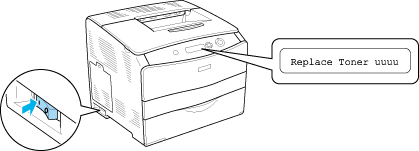
 |
Open cover A.
|
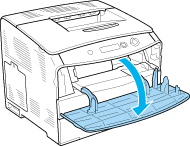
 |
Push up the right lever to unlock the toner cartridge.
|
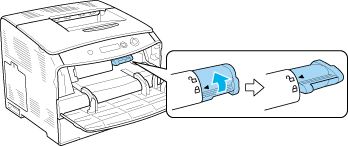
 |
Remove the toner cartridge from the printer.
|
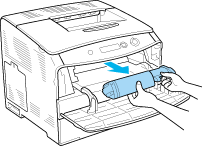
 |
Take the new toner cartridge out of its package and gently shake the toner cartridge as shown below.
|
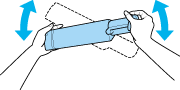
 |
Hold the tag and gently pull the toner seal upward and remove it.
|
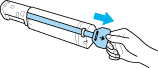
 |
Insert the cartridge all the way until it stops securely with the arrow mark on the top of the toner cartridge facing toward cover A.
|
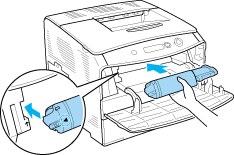
 |
Push down the right lever to lock the toner cartridge.
|
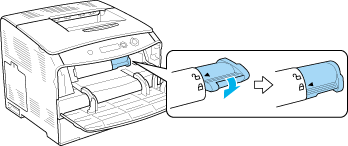
 |  |
Note:
|
 |  | |
The toner cartridge is installed securely when the right lever cannot be turned any further. Make sure that the toner cartridge is installed securely.
|
|
 |
Close cover A.
|
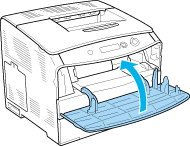
 |
Confirm the error message on the LCD panel. When an other toner cartridge needs to be replaced, an error message is displayed. Repeat steps 3 to 8 and replace the cartridge.
|

[Top]
| Version NPD0075-01, Copyright © 2005, SEIKO EPSON CORPORATION |
Handling precautions
Replacing a toner cartridge