|
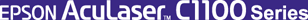
Network Guide
|
|
Network Software / EpsonNet Config for Macintosh
Installing EpsonNet Config
Follow the steps below to install EpsonNet Config to configure the network interface.
 |
Insert the Software CD-ROM in the CD-ROM drive.
|
 |
Double-click the EPSON CD-ROM icon.
|
 |
Select the appropriate OS icon in the EPSON folder, and then double-click it.
|
 |
Make sure that any antivirus software is disabled, and then click the Continue button.
|
 |
Read the license agreement, and then click the Agree button.
|
 |
Select Install Network Utility.
|
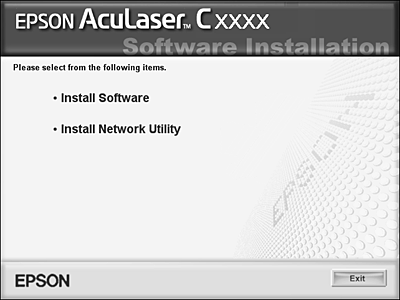
 |
Click the Install button located next to EpsonNet Config to install EpsonNet Config.
|
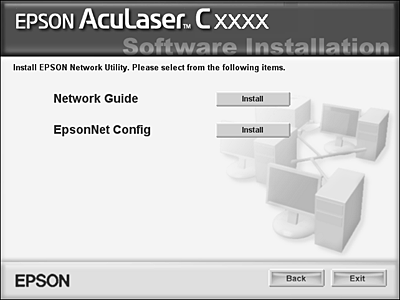
 |
Follow the on-screen instructions to complete the installation.
|

[Top]
| Version NPD0677-00, Copyright © 2005, SEIKO EPSON CORPORATION |