Both Photo and Matte Black ink are installed in this printer.
Photo Black ink can be used for most media types with professional quality results. Matte Black ink significantly increases black optical density when printing on matte and fine art type papers.
These black inks are switched automatically according to the media type.
 |
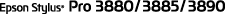 |
|
||
 |
||||
Changing the Black Ink
See Paper Information for the suitable black ink for the media type.
 |
Open the Main menu (Windows) or the Print Settings dialog (Mac OS X).
|
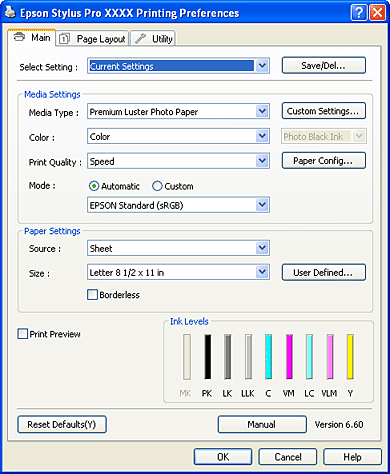

 |
Select the paper from the Media Type.
|
The black inks are switched automatically according to the media type.

 |
Check the other settings, and then start printing.
|