 |
 |
|
||
 |
||||
Web Page Embedded in the Printer
Embedded Web pages
The printer has an embedded Web page. By accessing the Web page using a Web browser from a computer or digital device that is connected to the same network as the printer, you can confirm the printer or network status and make network service settings, and so on. The available functions vary depending on the model.
Confirming the printer status
You can confirm the printer ink cartridge status or network connection status.
You can confirm the printer ink cartridge status or network connection status.
Updating the printer firmware
New functions may be available for your printer after it was sold. In order to use the new functions, you need to update the printer’s firmware with the latest version of the firmware provided by Epson.
New functions may be available for your printer after it was sold. In order to use the new functions, you need to update the printer’s firmware with the latest version of the firmware provided by Epson.
Making network service settings
If your printer supports network services, such as Epson Connect, AirPrint or Google Cloud Print, you can make or change the settings.
If your printer supports network services, such as Epson Connect, AirPrint or Google Cloud Print, you can make or change the settings.
 Note:
Note:|
This feature is not available for all printers or may not be enabled.
|
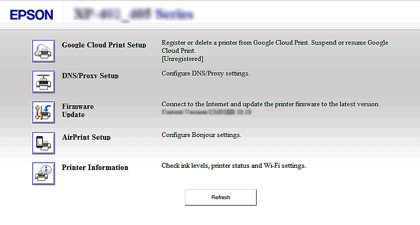
Accessing a Web page embedded in the printer
 |
Enter the printer’s IP address to a Web browser from a computer or digital device, and then search for the printer.
|
 Note:
Note:|
The input format for IPv4 is ‘http//<Printer IP address>’. (without the < >)
The input format for IPv6 is ‘http://[Printer IPv6 address]/’ (with the []) |
 |
Confirm the printer status.
|
